Google will oblige you to use the new Gmail, more choices
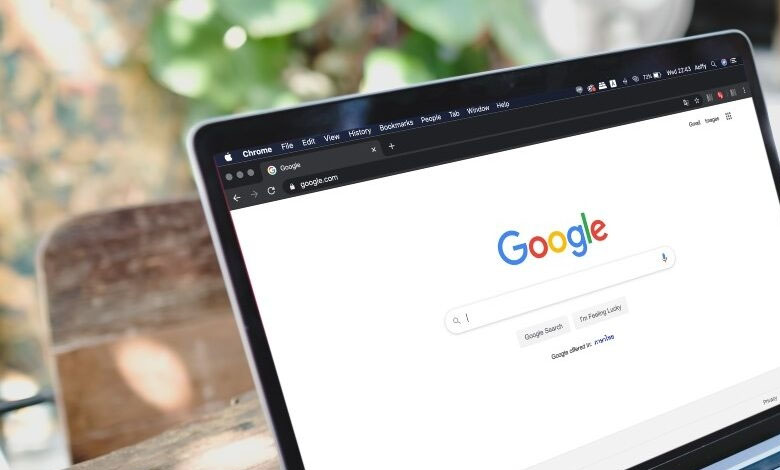
The pandemic has radically changed the way we work. And although travel restrictions no longer exist (except in China?), many companies have decided to offer their employees telework days. Because of this, collaboration apps continue to be popular. As far as Google is concerned, it has decided to integrate its Google Chat services (an equivalent of Slack) and Meet (Zoom’s competitor) into Gmail.
Google combines Gmail with Google Meet and Google Chat
And this year, the firm launched a new interface of Gmail, called integrated view, which precisely allows to have a better integration of Google Chat and Google Meet on the web interface mail.google.com.
This new interface introduces a new sidebar on the left, where you have icons corresponding to Gmail, Google Meet and Google Chat. Place the cursor on one of these icons, and you have a preview of these applications. Otherwise, by clicking on it, you can easily switch from one service to another.
The new interface is interesting. And there is no doubt that it was designed to increase the productivity of people using Google’s suite of applications.
Nevertheless, until now, Google allows Gmail users to choose between this new interface and the old one. To switch back to the old Gmail, just click on the settings (the little gear at the top, right), then on “Revert to the original view”.
Soon you won’t have a choice
Unfortunately, for those who prefer this old display, it will soon no longer be available. The announcement was made by Google in a recent blog post.
“In early 2022, we announced a new, customizable, integrated user interface and view for Gmail, bringing together essential apps like Gmail, Chat and Meet in one unified place. Starting this month, this user interface will become the standard experience for Gmail, with no option to revert to the original view”says the Mountain View firm.
Little by little, Google will therefore force users to adopt its new interface, with better integration of Meet and Chat apps. Nevertheless, Google will continue to offer customization options for this new interface.
On the “apps in Gmail” option, in the settings, you can always choose whether or not to display the shortcuts to Google Chat and Google Meet.












